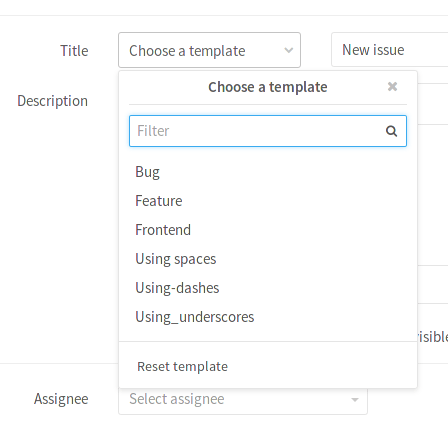Ticket Content Template
GitLab allows creating various templates for ticket content. Generally, in a project, a specific structure is agreed upon for describing ticket content.
To use a template, you need to add the corresponding MD file to the .gitlab/issue_templates directory in Git. At the end of the template, various commands starting with a forward slash can be added to specify actions. For example, you can set a label using /label ~critical to assign the critical label to the created ticket. The respective label must have been created beforehand. Similarly, you can assign the ticket owner using /assign username.
Here's an example of a possible template:
## Summary
(Summarize the bug encountered concisely)
## Steps to reproduce
(How one can reproduce the issue - this is very important)
## Example Project
(If possible, please create an example project here on GitLab.com that exhibits the problematic
behavior, and link to it here in the bug report.
If you are using an older version of GitLab, this will also determine whether the bug has been fixed
in a more recent version)
## What is the current bug behavior?
(What actually happens)
## What is the expected correct behavior?
(What you should see instead)
## Relevant logs and/or screenshots
(Paste any relevant logs - please use code blocks (```) to format console output, logs, and code, as
it's very hard to read otherwise.)
## Possible fixes
(If you can, link to the line of code that might be responsible for the problem)
/label ~bug ~reproduced ~needs-investigation
/cc @project-manager
/assign @qa-tester
Once the corresponding directory and file/files are created, you can select the template when creating a ticket: